GadgTechWorld.blogspot.com


Introduction
The Sony Ericsson XPERIA Arc is back for a second round (not counting the Lorem Ipsum bit) and this time it will stay a while longer. The company’s new flagship did great in our preview and we’d gladly have more of it.
The statement just couldn’t have been stronger and clearer. The new BRAVIA screen and the impressively slim and fit body are exactly the way to treat a flagship. Android Gingerbread too is as good as it gets in the smartphone world these days.
Just months ago that combination would’ve equaled a license to kill – which the Arc would’ve used without second thoughts. But the competition is insanely intense today and no one is given a second to think.

It takes more than a few outstanding features these days, and they’d better be backed by solid performance across the board. Omissions are not easily forgiven so the Sony Ericsson XPERIA Arc better stay focused.
Key features
- Quad-band GSM /GPRS/EDGE support
- 3G with 7.2 Mbps HSDPA and 5.76 Mbps HSUPA
- 4.2" 16M-color capacitive LED-backlit LCD touchscreen of FWVGA resolution (480 x 854 pixels) with Sony Mobile BRAVIA engine
- Android OS v2.3 Gingerbread
- 1 GHz Scorpion CPU, Adreno 205 GPU, Qualcomm Snapdragon MSM8255 chipset
- 512 MB RAM
- 8 MP autofocus camera with LED flash and geotagging
- 720p video recording @ 30fps with continuous autofocus
- Wi-Fi b/g/n and DLNA
- GPS with A-GPS
- microSD slot up to 32GB (8GB card included)
- Accelerometer and proximity sensor
- Standard 3.5 mm audio jack
- Stereo FM radio with RDS
- microUSB port (charging) and stereo Bluetooth v2.1
- Voice dialing
- Adobe Flash 10.2 support
- microHDMI port
- Ultra slim (8.7mm at its thinnest point)
Main disadvantages
- Display has poor viewing angles
- No front-facing camera
- Main competitors have dual-core CPUs and better GPUs
- No smart dialing
- microSD card slot is not hot-swappable
- Camera key isn’t particularly comfortable
The Sony Ericsson XPERIA Arc is a sweeping update of the X10. A new generation chipset, more screen estate and a microHDMI port in a well done facelift make the Arc an easy pick even over a Gingerbread-powered XPERIA X10.



However, in-house competition is by far not the XPERIA Arc’s biggest problem. Competitors have moved so much forward over the past year or so that the question really is whether Sony Ericsson have managed to keep the pace.
LG and Samsung have already gone dual-core and got Full HD video recording, while Sony Ericsson – and HTC – are so far choosing to focus their efforts elsewhere. This review should help us answer – among other things – the question of who made the right call and who will have to play catch up.
The app in question is OfficeSuite and it has support for viewing document files (Word, Excel, PowerPoint and PDF, including the Office 2007 versions). For editing, you will need to get the paid app.




The OfficeSuite reader
Reading documents is quite comfortable on The large, high-resolution screen and panning is blazing fast.


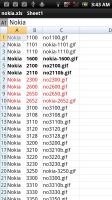

The OfficeSuite enables you to view Office documents on XPERIA Arc
The doc viewer integrates with the Gmail app, which makes viewing attachments a cinch. You can’t download them to the phone’s internal memory however. Attaching all kinds of files is possible though.
The calendar has four different types of view - daily, weekly, monthly and agenda view. Adding a new event is quick and easy, and you can also set an alarm to act as a reminder.

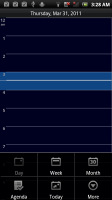


The organizer centerpiece - the calendar
Agenda view shows a list of all the calendar entries from the recent past to the near future. It’s a very handy tool when you need to check your appointments for the next few days.
There is also a calculator aboard. It is nicely touch optimized - the buttons are really big and easy to hit.
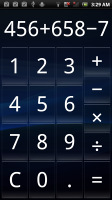
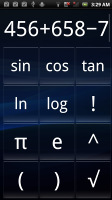
Regular Calculator • Scientific Calculator
The alarm clock app allows a huge number of alarms to be set, each with its own start and repeat time. Unfortunately you don’t have the Stopwatch, Timer or World Clock options. You don’t get a Voice Recorder either.
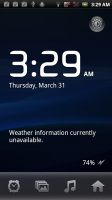



The Clock • Creating alarm
But all of the applications missing on the XPERIA Arc can be downloaded for free off the Android Market in a matter of minutes, so it’s not a big deal really.
Google Maps is the main application and its Street View mode is probably the best part of the deal in places where turn-by-turn voice navigation isn’t yet offered. If the Street View is available in the area you're interested in, you can enjoy a 360-degree view of the area. Zoom is supported through pinch and double tap gestures. When the digital compass is turned on it feels like making a virtual tour of the surroundings!




Google Maps 5.0 • Vector 3D maps
Turn-by-turn voice guidance using Google Maps Navigation is only available in select countries and unless you live in one of them the best you can do is plan a route in advance and keep an eye on your current location during travel.
Our XPERIA Arc came with Maps 5 out of the box, which gives you access to some great features. Offline rerouting is one – if you stray off course, Maps will recalculate the route without the need for an Internet connection. You can’t change the destination without connection though. There are also 3D buildings (where available), two finger rotation, tilting and so on.
The structure of the Android Market is quite simple – featured apps on top and three buttons (Applications, Games and My apps). There is also a shortcut up there for initiating a search.


The Android Market • Market categories
The Applications and Games sections are divided into subsections (e.g. Communication, Entertainment etc.) so you can filter the apps that are relevant to you. Of course, there is also an option of displaying them all in bulk, but you’ll probably need days to browse them all that way.


App description • Category
There are all kinds of apps in the Android market and the most important ones are covered (file managers, navigation apps, document readers etc.).
But something happened and they’re now keen to make up for lost time: a whole new generation of Android smartphones, new type of displays and camera sensors, the PlayStation phone. They’re even about to unlock the boot loader of the new XPERIA family – something Sony Ericsson have been denying developers for years.
The XPERIA Arc is a big part of that – probably the most important part of the plan. The Arc is Sony Ericsson’s first Gingerbread droid, the first to have the new Reality display and Sony’s new Exmor R camera sensor. They’ve given it the best they have but the tech inside doesn’t tell the whole story. It’s the bold lines and compelling elegance that show Sony Ericsson know how to treat a flagship.
The company’s slimmest smartphone is easily the most beautiful to date. The phone looks so good we’re wiling to forgive some of the design choices that were probably forced on the team: the lens and shutter key placement, the non-hot-swappable memory card slot or the lack of auto brightness control.
The Arc has it all in terms of features: big quality screen, awesome 8 megapixel camera and HD camcorder, the latest Android. Not less important, the phone has a soul and spirit.
Probably the only place it falls short is not being quite as future proofed as a proper flagship should be. It will be a while before dual-core phones start hitting real hard but when they do, the Arc will be vulnerable.
LG and Samsung have already gone dual-core and got Full HD video recording, while Sony Ericsson – and HTC – are so far choosing to focus their efforts elsewhere. This review should help us answer – among other things – the question of who made the right call and who will have to play catch up.
Organizer
The Sony Ericsson XPERIA Arc comes with a solid set of organizing options, including a document viewer.The app in question is OfficeSuite and it has support for viewing document files (Word, Excel, PowerPoint and PDF, including the Office 2007 versions). For editing, you will need to get the paid app.




The OfficeSuite reader
Reading documents is quite comfortable on The large, high-resolution screen and panning is blazing fast.


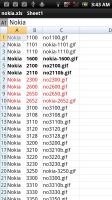

The OfficeSuite enables you to view Office documents on XPERIA Arc
The doc viewer integrates with the Gmail app, which makes viewing attachments a cinch. You can’t download them to the phone’s internal memory however. Attaching all kinds of files is possible though.
The calendar has four different types of view - daily, weekly, monthly and agenda view. Adding a new event is quick and easy, and you can also set an alarm to act as a reminder.

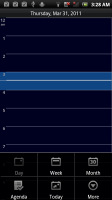


The organizer centerpiece - the calendar
Agenda view shows a list of all the calendar entries from the recent past to the near future. It’s a very handy tool when you need to check your appointments for the next few days.
There is also a calculator aboard. It is nicely touch optimized - the buttons are really big and easy to hit.
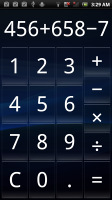
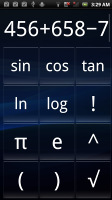
Regular Calculator • Scientific Calculator
The alarm clock app allows a huge number of alarms to be set, each with its own start and repeat time. Unfortunately you don’t have the Stopwatch, Timer or World Clock options. You don’t get a Voice Recorder either.
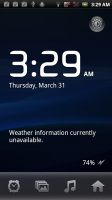



The Clock • Creating alarm
But all of the applications missing on the XPERIA Arc can be downloaded for free off the Android Market in a matter of minutes, so it’s not a big deal really.
GPS and navigation
The Sony Ericsson XPERIA Arc comes with a GPS receiver, which locked onto satellites in about 2-3 minutes with A-GPS turned off.Google Maps is the main application and its Street View mode is probably the best part of the deal in places where turn-by-turn voice navigation isn’t yet offered. If the Street View is available in the area you're interested in, you can enjoy a 360-degree view of the area. Zoom is supported through pinch and double tap gestures. When the digital compass is turned on it feels like making a virtual tour of the surroundings!




Google Maps 5.0 • Vector 3D maps
Turn-by-turn voice guidance using Google Maps Navigation is only available in select countries and unless you live in one of them the best you can do is plan a route in advance and keep an eye on your current location during travel.
Our XPERIA Arc came with Maps 5 out of the box, which gives you access to some great features. Offline rerouting is one – if you stray off course, Maps will recalculate the route without the need for an Internet connection. You can’t change the destination without connection though. There are also 3D buildings (where available), two finger rotation, tilting and so on.
Android Market has plenty of apps
The XPERIA Arc runs the latest version of Android and has a WVGA screen, giving you access to the whole Android Market (some apps won’t run on older versions or low-res screens).The structure of the Android Market is quite simple – featured apps on top and three buttons (Applications, Games and My apps). There is also a shortcut up there for initiating a search.


The Android Market • Market categories
The Applications and Games sections are divided into subsections (e.g. Communication, Entertainment etc.) so you can filter the apps that are relevant to you. Of course, there is also an option of displaying them all in bulk, but you’ll probably need days to browse them all that way.


App description • Category
There are all kinds of apps in the Android market and the most important ones are covered (file managers, navigation apps, document readers etc.).
Final words
A year ago it seemed Sony Ericsson’s lack of inspiration was becoming chronic. With delayed updates and boring uniform looks the XPERIA lineup was going nowhere.But something happened and they’re now keen to make up for lost time: a whole new generation of Android smartphones, new type of displays and camera sensors, the PlayStation phone. They’re even about to unlock the boot loader of the new XPERIA family – something Sony Ericsson have been denying developers for years.
The XPERIA Arc is a big part of that – probably the most important part of the plan. The Arc is Sony Ericsson’s first Gingerbread droid, the first to have the new Reality display and Sony’s new Exmor R camera sensor. They’ve given it the best they have but the tech inside doesn’t tell the whole story. It’s the bold lines and compelling elegance that show Sony Ericsson know how to treat a flagship.
The company’s slimmest smartphone is easily the most beautiful to date. The phone looks so good we’re wiling to forgive some of the design choices that were probably forced on the team: the lens and shutter key placement, the non-hot-swappable memory card slot or the lack of auto brightness control.
The Arc has it all in terms of features: big quality screen, awesome 8 megapixel camera and HD camcorder, the latest Android. Not less important, the phone has a soul and spirit.
Probably the only place it falls short is not being quite as future proofed as a proper flagship should be. It will be a while before dual-core phones start hitting real hard but when they do, the Arc will be vulnerable.


 9:55 PM
9:55 PM
 deli
deli
0 comments:
Post a Comment