A couple of days ago my iPhone turned into the infamous iBrick!!!
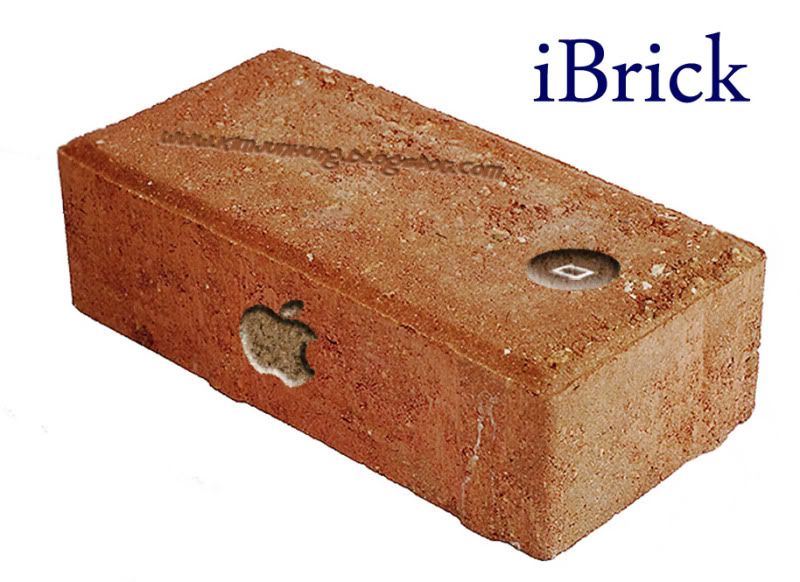
Your jailbroken iPhone's worst nightmare!
Of course it has been 'restored' by me ever since, and it is cooler than ever now!
This was what happened; I was making full use of my jailbroken iPhone.
I was modding my iPhone through Cydia by downloading whichever 'tweaks', 'settings', 'themes', 'utilities' etc, that I find that it would be cool and useful to me.
Until I downloaded a 'tweak', and when I restarted my iPhone, it went into 'Safe Mode'. (If I'm not wrong, only jailbroken iPhones have 'Safe Mode')
The iPhone 'Safe Mode' is pretty much the same as the safe mode on your computer. You can still use your iPhone like making calls, play games, etc... But the 'tweaks', 'settings', or whatever mods that you downloaded from Cydia is unavailable; the 3G & Wi-Fi is unavailable; and those apps that requires high processing can't be opened too.
Anyway, that wasn't the first time that my iPhone has switched itself into 'Safe Mode'. Usually when it happened on other times, I will just have to restart my iPhone and it will go back to the normal mode, but this trick wasn't working when on that dreadful day, it just return back to 'Safe Mode' after I restarted my phone! I restarted countless of times, and still, it seems like my iPhone is permanently stuck in 'Safe Mode'!
The following things that I did next, only made my iPhone worse and worse...
After like more than an hour of trying to figure out what is causing the problem, I decided to delete all the 'tweaks' & 'settings' that I've download from Cydia, but to my astonishment, my iPhone is still in 'Safe Mode' even after I've deleted all the things from Cydia!!!
I got despaired. When I arrived home, I decided to use the fearful 'Erase All Contents and Settings' that is in the iPhone settings, and this was the last 'configuration' I did before it turned into the infamous iBrick...
After completing the 'Erase All Contents and Settings', my phone restarted... Then, the famous apple logo appeared (Sort of like a loading screen whenever you switch on your iPhone).
I waited on the apple logo loading screen... And I waited... I thought perhaps my phone needs a slightly longer time to load after erasing all the contents and setting. And so, I waited again...
5 mins passed and the apple logo loading screen is still there! I thought maybe my phone hanged, so I switch off and on again, and waited again... This time I placed my iPhone on the table while I go do my stuffs.
I returned back to my phone almost 30 mins later and is still stuck on the apple logo!!!
Then I knew it, the worse had happened, my iPhone has just turned into an iBrick.
I spent like more than 12 hours non-stop, except for taking a shower, trying to save my iPhone!!
I tried using iTunes, a dozen of times, trying to restore my iPhone! I googled and youtubed for hours trying to find the solution for it, but all to no success...
All that while I remained very calm, but deep inside me, I think I might go crazy soon.
But finally, after countless of trials and errors, I finally saved my iPhone from remaining as an iBrick!!! By this time I have already been awake for more than 25 hours! But I felt that it was worth it.
Frankly speaking, I felt quite proud of myself, I've followed dozens of solutions taught on Google & Youtube but all is useless! I saved my iPhone by my own 'trials & errors' studies. I feel like an amateur now! *lol*

My iPhone's homescreen.
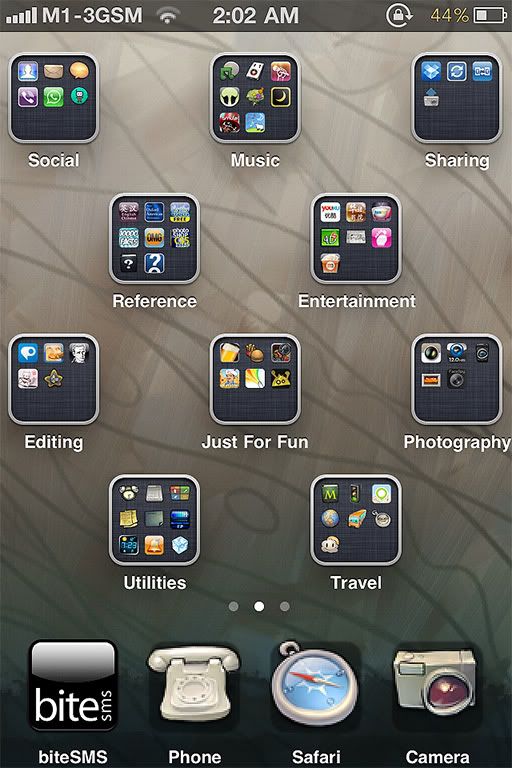
Cooler than ever.
I think most of you would like to know how I did it.
Yes, I think I would highly consider of doing a post on 'How I saved my iPhone' soon, and maybe those noobs on Youtube and Google could learn a thing or too. *Grin*
It's late and I'm tired now. I got to go. Good Nights.


 12:24 PM
12:24 PM
 deli
deli
0 comments:
Post a Comment